What is a Content Management System (CMS)?
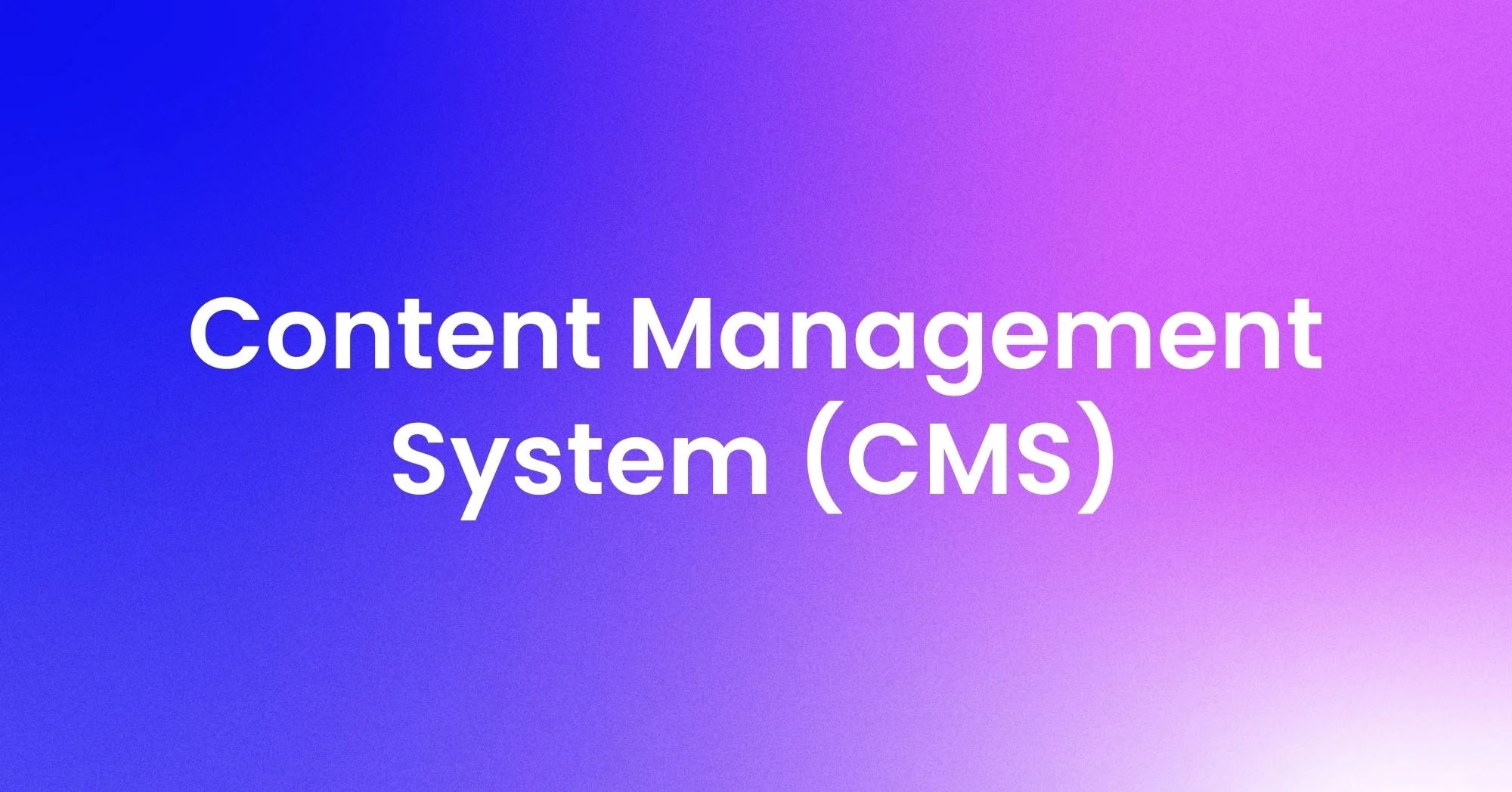
A Content Management System (CMS) is a software application that allows users to create, manage, and modify digital content on a website without requiring advanced technical knowledge.
CMS platforms provide an easy-to-use interface for managing website content, including text, images, videos, and other media. They are widely used by businesses, bloggers, and marketers to build and maintain websites efficiently.
With a CMS, users can create and update web pages, add new posts, upload media, and customize the appearance of a website without needing to write code.
Popular CMS platforms include WordPress, Joomla, and Drupal. CMSs make it possible for non-developers to manage a website, making them a valuable tool for businesses of all sizes.
Key Features of a CMS
- Content Creation and Editing: CMS platforms provide a user-friendly editor for creating and editing content. The editor often resembles a word processor, allowing users to easily format text, insert images, and add links.
- Templates and Themes: CMSs offer pre-designed templates and themes that allow users to customize the look and feel of their website without needing to design it from scratch. Themes can be easily modified to match a brand’s identity.
- Media Management: CMS platforms enable users to upload, manage, and organize images, videos, and other media files. This helps ensure that all media assets are easily accessible and properly used throughout the website.
- User Roles and Permissions: CMSs allow administrators to assign roles and permissions to different users. This feature ensures that only authorized individuals can make changes to the website, helping maintain security and content quality.
- SEO Tools: Many CMS platforms come with built-in search engine optimization (SEO) tools or plugins that help optimize content for search engines. These tools provide features such as meta tags, URL customization, and XML sitemaps to improve website visibility.
- Plugins and Extensions: CMS platforms often support plugins or extensions that add additional functionality to the website, such as contact forms, e-commerce capabilities, or social media integration. Plugins allow users to customize their site to meet specific needs.
The Importance of a CMS
- Ease of Use: A CMS provides an intuitive interface that makes it easy for anyone to create and manage website content. This reduces the need for technical expertise, allowing non-developers to handle website updates.
- Efficiency: CMS platforms streamline the process of content creation and publication, making it easier for teams to collaborate, plan, and publish content in a timely manner. This efficiency is especially important for businesses with dynamic content needs.
- Cost-Effective: By allowing users to manage their own website content, a CMS reduces the need for ongoing developer support, saving both time and money. Businesses can make changes quickly without relying on external resources.
- Scalability: CMS platforms are highly scalable, allowing businesses to start small and grow their website as their needs evolve. New pages, content types, and features can be added without significant rework.
- SEO Optimization: CMS platforms come equipped with features that help optimize content for search engines. Built-in tools and plugins make it easier to implement SEO best practices, which can improve a website’s visibility and search rankings.
- Customization: CMSs offer a wide range of customization options, from design templates to plugins, allowing users to create a website that meets their specific needs and branding requirements.
Popular CMS Platforms
- WordPress: WordPress is the most popular CMS in the world, known for its ease of use and flexibility. It offers thousands of themes and plugins, making it suitable for everything from personal blogs to e-commerce websites.
- Joomla: Joomla is a flexible CMS that offers more advanced functionality than WordPress, making it a good choice for users with some technical knowledge. It is suitable for creating complex websites and offers a range of extensions for added functionality.
- Drupal: Drupal is a powerful CMS used for building highly customizable and scalable websites. It is preferred by developers and organizations with complex content management needs, as it offers extensive customization options.
- Shopify: Shopify is a CMS designed specifically for e-commerce websites. It provides everything needed to create an online store, including product management, payment processing, and customizable storefronts.
How to Choose the Right CMS
- Ease of Use: Consider the technical skill level of your team. If you have limited technical expertise, choose a CMS with an intuitive interface that is easy to navigate.
- Customization Needs: Determine the level of customization your website requires. If you need advanced functionality, look for a CMS that offers a wide range of plugins and customization options.
- Scalability: Consider your future needs. Choose a CMS that can scale with your business, allowing you to add new features, pages, or products as your website grows.
- SEO Capabilities: Ensure that the CMS you choose offers SEO features or plugins that will help optimize your content for search engines. Good SEO capabilities are essential for driving organic traffic.
- Budget: Some CMS platforms are free to use, while others require a subscription or licensing fee. Consider your budget and choose a CMS that provides the features you need at a cost that fits your budget.
- Support and Community: Look for a CMS that offers reliable support and has an active community. This can be helpful if you encounter issues or need advice on how to use the platform effectively.
Final Thoughts
A Content Management System (CMS) is a powerful tool that allows businesses to create, manage, and modify website content with ease.
Whether you’re a small business owner, a marketer, or a blogger, a CMS can help you build and maintain a professional website without the need for extensive technical expertise.
By choosing the right CMS, you can streamline content management, improve efficiency, and create a website that meets your brand’s needs and goals.
More from the blog
The Ultimate Guide to Cookieless Website Analytics
A Comprehensive Guide to Omnichannel Marketing
IN THIS ARTICLE
SHARE
Book a demo
Put your customers at the heart of your marketing
Schedule a personalized demo to see what Samhub can do, or discover on your own with a free account.






